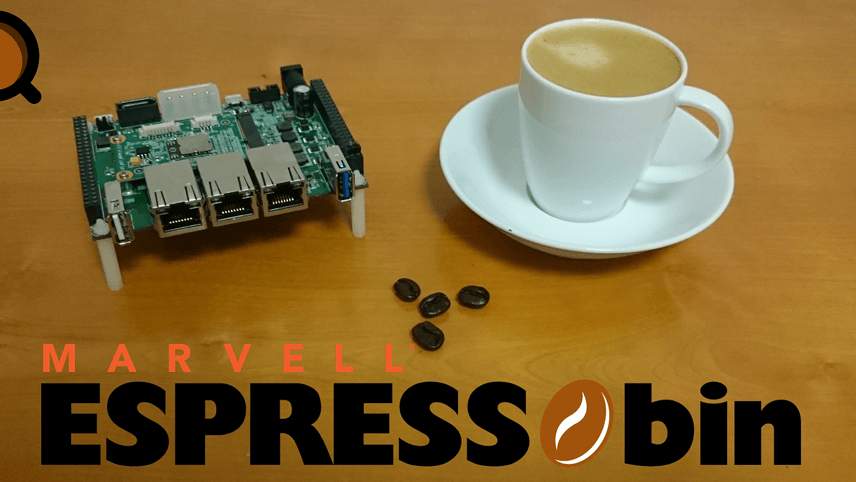
Maybe I will post random stuff here from times to times, who knows?
2024-01-28
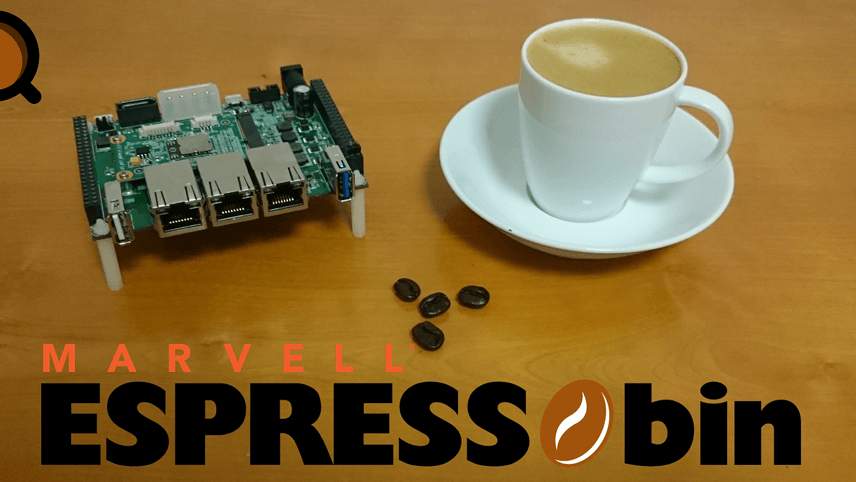
The ESPRESSObin v7 can run at 1.2 GHz, but in my case at least, this necessitated some fiddling. Recompile the firmware with:
CLOCKSPRESET=CPU_1200_DDR_750In my case I also needed to increase the CPU voltage a bit to reach stability. Running at 1.2 GHz has the side effect of disabling Linux cpufreq:
[ 15.248074] Unsupported CPU frequency 1200 MHzThis is due to Linux cpufreq driver not being stable with 1.2 GHz and thus giving up. This is a nice side effect in my case, as this preserves the modified voltage. In the end the networking performances increased a bit.
2023-10-31

The ULX3S v3.1.8 ECP5 FPGA
has a slightly different pinout compared to v2.0. Consequently, the most
common passthru binaries will not allow to program the ESP32 with
esptool on that board revision.
Here is a version of the passthru from ulx3s-examples, adapted for ULX3S v3.1.8 and ECP5 85f: ulx3s_v318_85f_passthru.bit (sources on github).
2022-08-07
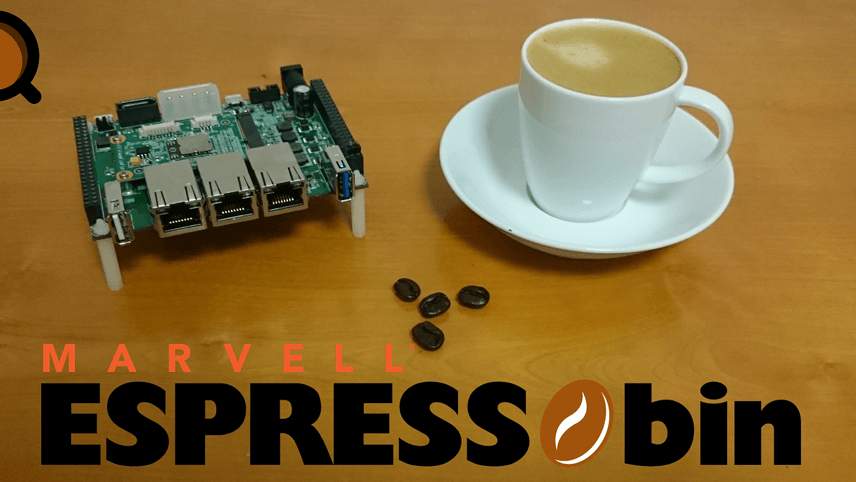
On the ESPRESSObin you can hit the following type of issue during kernel boot with some mini PCIe cards:
[ 23.932043] ath10k_pci 0000:01:00.0: of_irq_parse_pci: failed with rc=134With the specific WiFi card I have, after a “chain reaction” this does even lead to a kernel panic:
[ 25.062768] Kernel panic - not syncing: Asynchronous SError InterruptA workaround to this issue is to disable PCIe ASPM with the following kernel command line argument:
pcie_aspm=off2022-08-03

When installing Debian on U-Boot UEFI, the GRUB installation step will fail. A workaround (which I keep forgetting, hence posting it here) is to drop to a shell and install GRUB manually with:
in-target grub-install --no-nvram --force-extra-removable
in-target update-grub2021-10-03
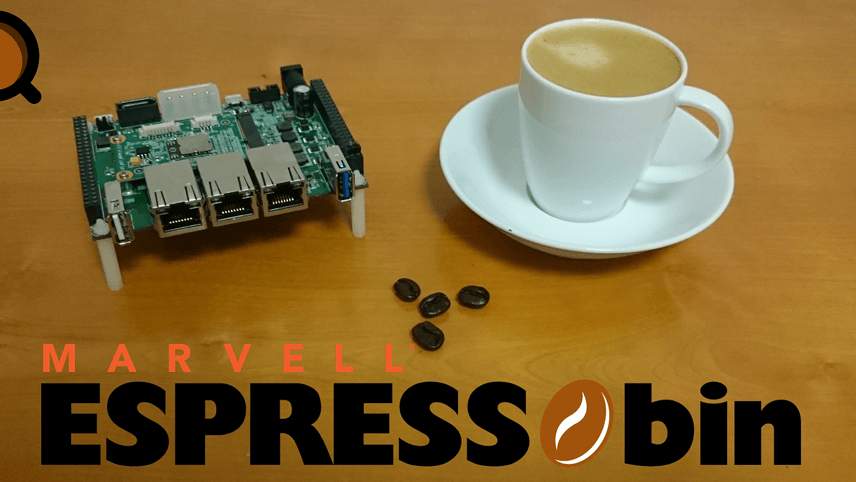
On the ESPRESSObin, the Debian
installer loads the mv88e6xxx driver for the Topaz
switch, but it breaks the network for me with Debian kernel
5.14.0-1-arm64.
A workaround is to add the following to the kernel command line:
module_blacklist=mv88e6xxx